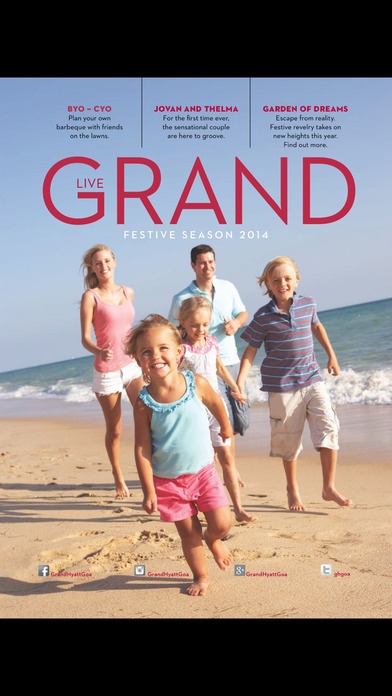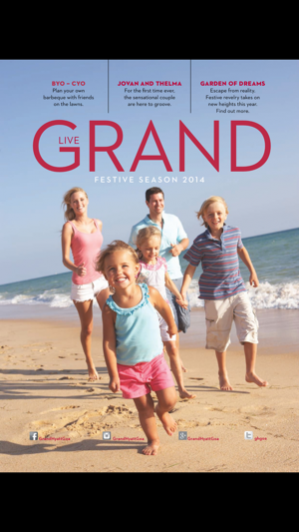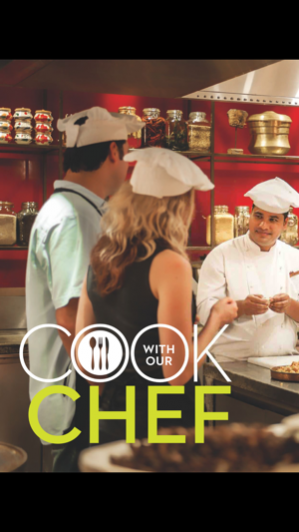GRAND HYATT GOA 6.0
Continue to app
Free Version
Publisher Description
Grand Hyatt Goa, a popular destination resort and spa, situated on the Bambolim Bay is known for its serene waterfront, impeccable hospitality, tranquil spa and a large number of recreational activities. It is home to all kinds of guests, be it individual travellers, corporate, honeymooners or families. With an array of activities ranging from health, lifestyle, water sports, and children’s activities available at the recreational centre, there is something for everyone here. Grand Hyatt Goa promises an all round memorable experience to all its guests. With a dedicated Resort Centre team based at the hotel, the resort offers its guest a one-stop-shop to help them plan and arrange various activities and excursions during their stay in Goa.
Aug 18, 2016 Version 6.0 - Improvements in User interface and reader
About GRAND HYATT GOA
GRAND HYATT GOA is a free app for iOS published in the Food & Drink list of apps, part of Home & Hobby.
The company that develops GRAND HYATT GOA is Magzter Inc.. The latest version released by its developer is 6.0.
To install GRAND HYATT GOA on your iOS device, just click the green Continue To App button above to start the installation process. The app is listed on our website since 2016-08-18 and was downloaded 6 times. We have already checked if the download link is safe, however for your own protection we recommend that you scan the downloaded app with your antivirus. Your antivirus may detect the GRAND HYATT GOA as malware if the download link is broken.
How to install GRAND HYATT GOA on your iOS device:
- Click on the Continue To App button on our website. This will redirect you to the App Store.
- Once the GRAND HYATT GOA is shown in the iTunes listing of your iOS device, you can start its download and installation. Tap on the GET button to the right of the app to start downloading it.
- If you are not logged-in the iOS appstore app, you'll be prompted for your your Apple ID and/or password.
- After GRAND HYATT GOA is downloaded, you'll see an INSTALL button to the right. Tap on it to start the actual installation of the iOS app.
- Once installation is finished you can tap on the OPEN button to start it. Its icon will also be added to your device home screen.